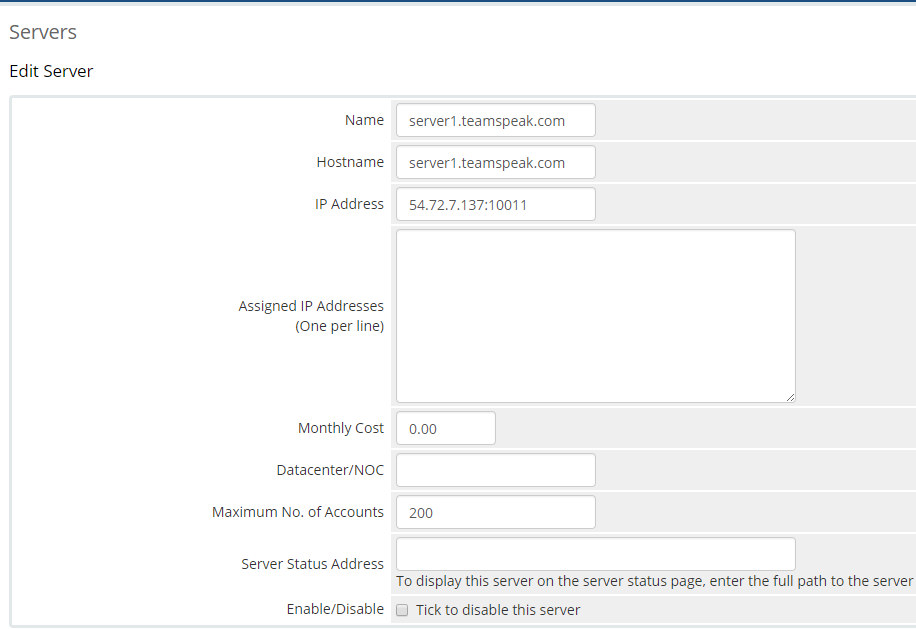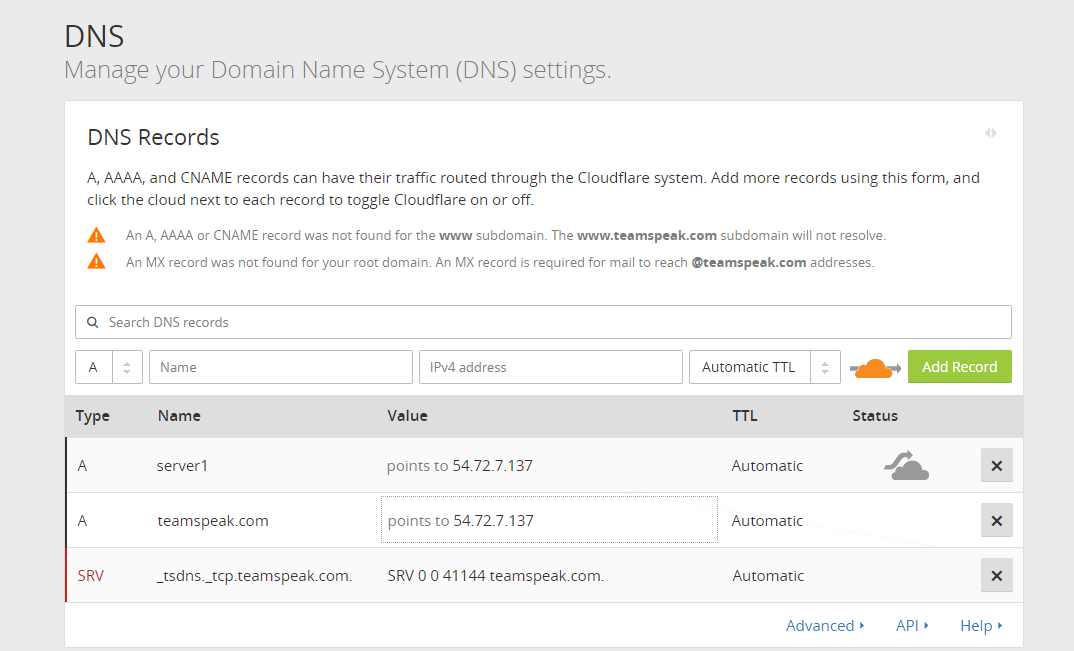Teamspeak3-cloudflare
Cloudflare is a free DNS provider that will allow you to create subdomains for your clients to connect directly to the teamspeak 3 server without specifying the ip and port.
1- Create a cloudflare account at https://www.cloudflare.com
2- Add your domain
3- Copy the cloudflare global api key in the teamspeak 3 addon settings
4- Add a custom field named exactly "Subdomain" to your teamspeak 3 products.
5- Verify that all your whmcs teamspeak 3 server have a valid hostname and ip address value:
For example:
TSDNS domain: teamspeak3.com
Whmcs ts3 server hostname: server1.teamspeak3.com
Cloudflare dns zone:
Cloudflare "A" entry : server1.ts3.com A YOUR_SERVER_IP
Every single service created using the server server1.ts3.com will create a cname record ( newdomain.ts3.com CNAME server1.ts3.com ).
The field "Hostname" must be a valid hostname( ip not allowed) and the field ip address must be your teamspeak 3 server ip:query_port, for example 192.168.0.1:10011 .
6- Create an A entry in your cloudflare account for each teamspeak 3 server hostname.